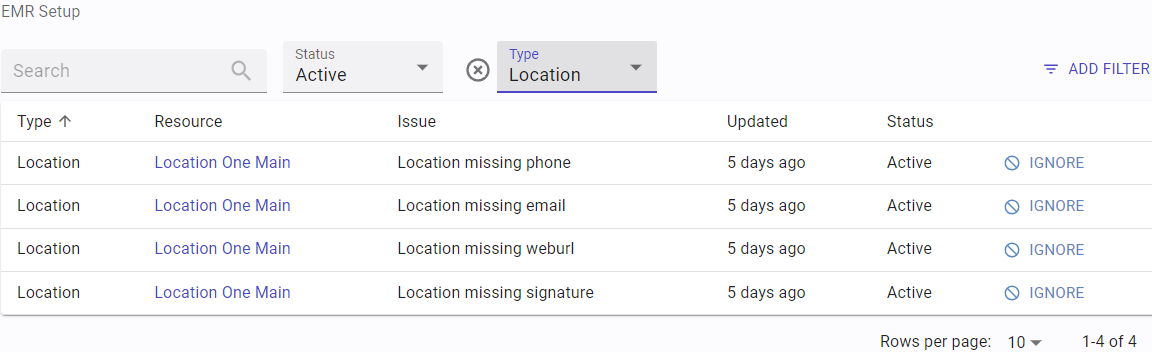EMR Setup Issues
EMR Setup Issues shows any problems with location or practitioner configurations within the EMR. Ideally, there will be no configuration issues to report. Any EMR configuration problems listed here will also affect the Anomalies Found dashboard chart.
If the Search, Status, and Type filters are set to empty, any and all alerts, regardless of their active status will be shown. The Search field is a free text search that will examine the Issue data.
The Status filter examines the states of any recorded alerts and may be any of the following values:
- Active - Alerts that have not been addressed.
- Ignore - Alerts you have chosen to ignore.
- Complete - Alerts you have properly addressed and are no longer issues.
When enabled (click ADD FILTER) the Type filter looks at the type of object the alert applies to such as Location, Organization, Practitioner, Recipient, and Appointment. Possible issues include:
- Inactive Location with Organization - Locations with an organization set will appear in the Amenity directory. Inactive locations should not be included.
- Location Missing Phone - All active locations should have a phone number.
- Location Missing Email - All active locations should have an email address.
- Location Missing WebURL - All active locations should have a website address.
- Location Missing Hours - All active locations should have operating hours.
- Location Missing Signature - All active locations should have a location signature phrase.
- Practitioner Missing SMS - All active practitioners should have an SMS phone number.
- Practitioner Missing Landline - All active practitioners should have a voice phone number.
- Practitioner Missing Email - All active practitioners should have an email address.
When an issue is detected, the affected resource (location, practitioner, etc.) will be shown as a link in the resource column. Click that link to be brought to the resource's page for editing and resolve the issue. If it is desired to ignore the error and not see it again, click IGNORE.