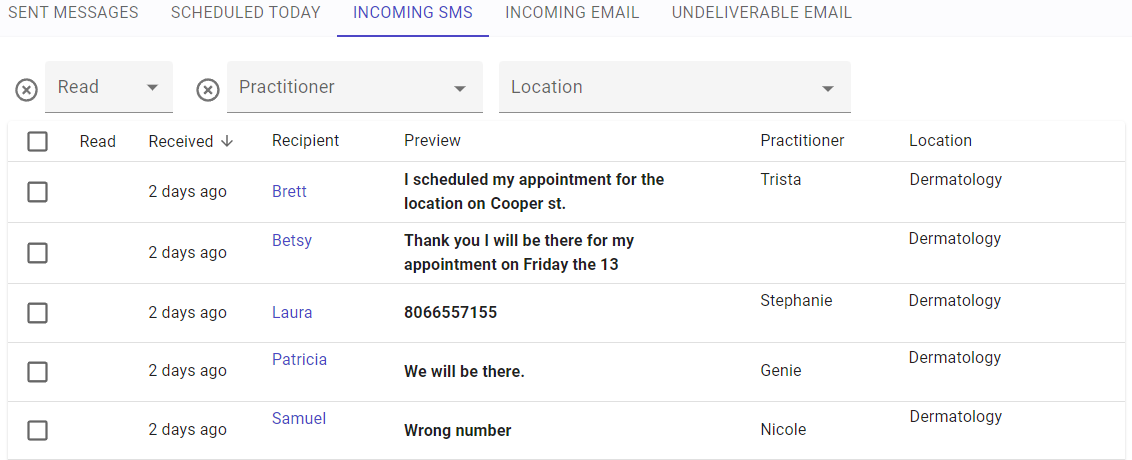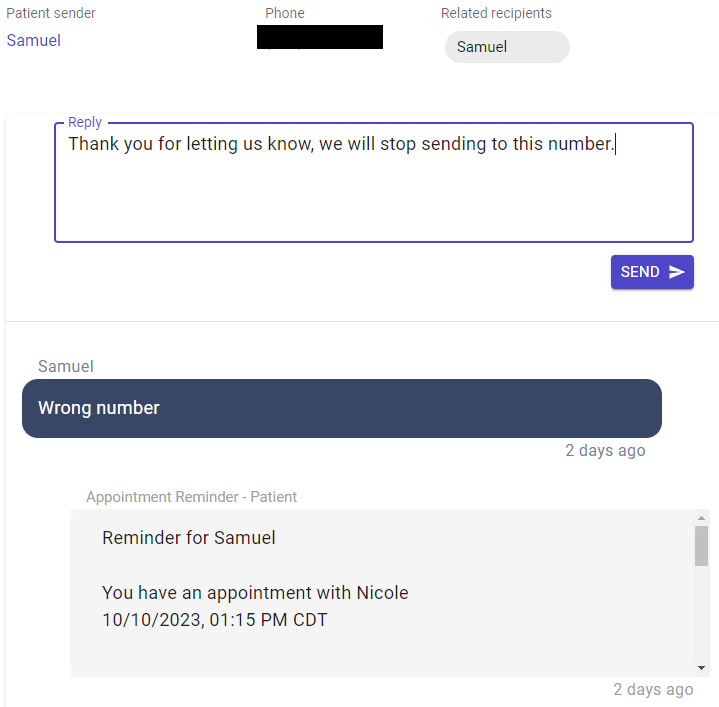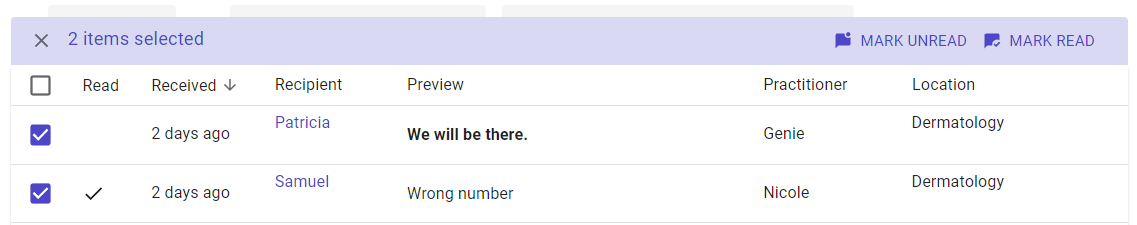Incoming SMS
The Incoming SMS section of Messaging shows patient SMS replies to the system-generated messages. While patients are directed not to reply directly to the messages, patients will anyhow. You can sort by clicking on any column header. You can filter by the location, practitioner, or read status. To view the contents of a message, click on any message.
Responding to a Message
You can respond to any incoming SMS by clicking on it to open it up. Once open, any and all messages from this thread will be visible. You can respond to the message by entering text in the Reply field at the top of the page. When ready, click SEND.
If the patient has unsubscribed/opted-out of communication for this phone number, the message will fail to send.
Marking Messages Read/Unread
Once a message has been opened, it will be marked as read. This is denoted by the checkmark in the read column of the message list as well as the message no longer being bolded. To mark a message as unread, select the checkbox, next to the message. Once selected a new menu will appear at the top of the page with options for marking messages read or unread. The read/unread options will become available based on the read status(es) of message(s) you have selected.