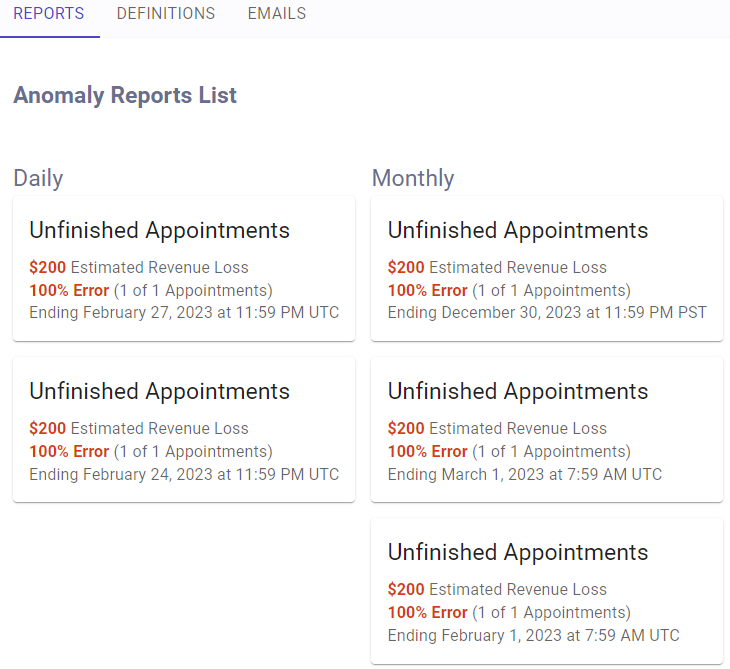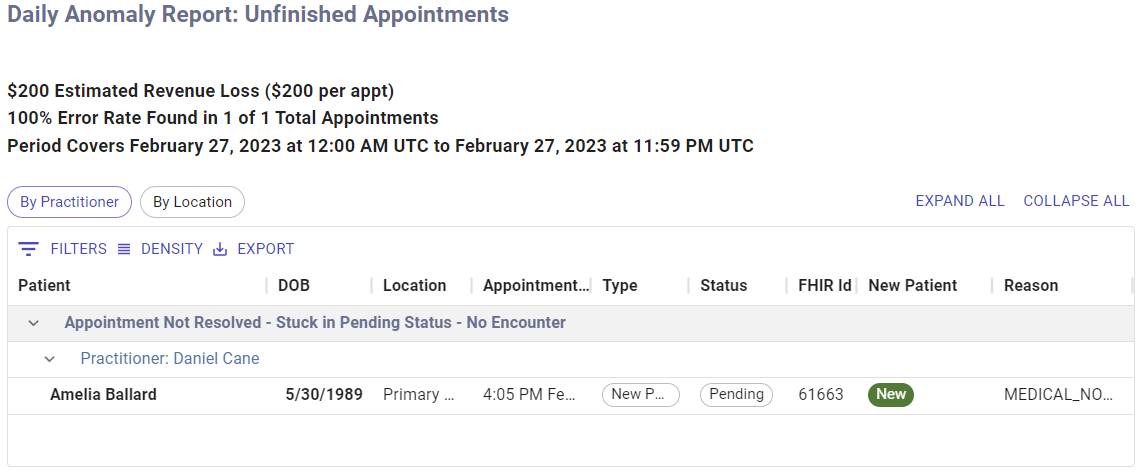Reports
The Reports section of anomalies is used to identify unfinished appointments and enumerate the associated costs of those unfinished appointments.
Use the filters buttons at the top of the page to filter what reports are shown:
- First - Anomaly reports can be re-run. First shows the first edition of the report.
- Last - Anomaly reports can be re-run. First shows the most recent edition of the report.
- All Reports - Show all reports, even if they contain no errors.
- All Errors - Show only reports containing errors.
- High Errors - Show only reports that meet the 50% error threshold.
Reports are organized by their frequency: Daily or Monthly. The settings used to collect these reports and determine the values associated with the appointments are configured on the Definitions tab of the Anomalies section.
To view the details of any report, click on it.
With the report expanded, the anomaly will indicate the patient, practitioner, location, and other information about the unfinished appointments. These reports will also be emailed to the recipients defined on the Emails tab of the Anomalies section.
To examine the most recent list of anomalies, please locate and view the most recent daily report as they will show any anomalies present in the system as of this day.