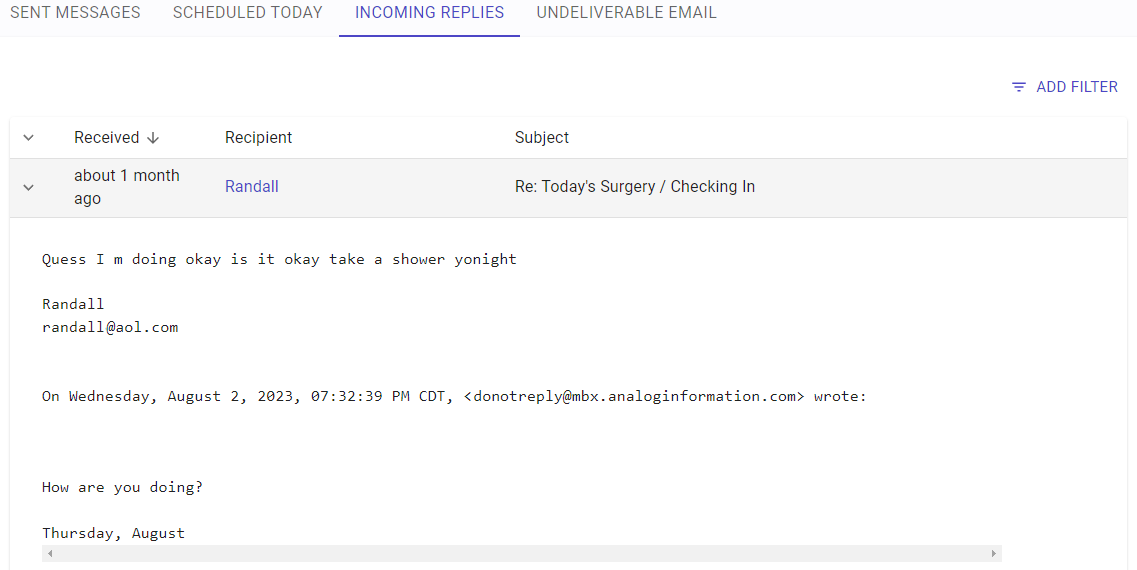Incoming Email
The Incoming Email section of Messaging shows patient Email replies to the system-generated messages. While patients are directed not to reply directly to the messages, patients will anyhow. You can sort by clicking on any column header. You can filter by the date received. To view the contents of a message, click > to the left of any message.
The system does not currently support sending email messages from this interface. To reply to an email message by email, open your email account's mailbox directly and reply to the message.