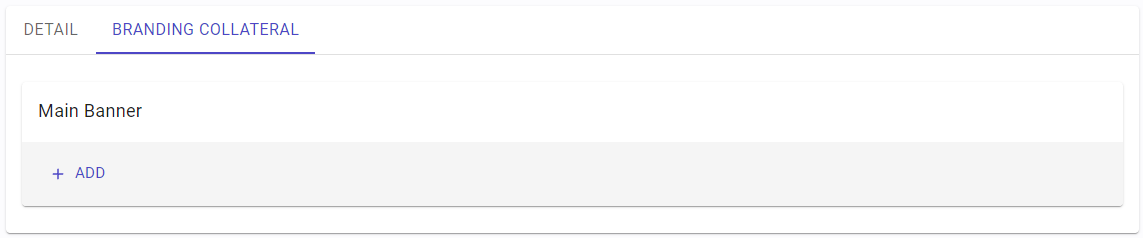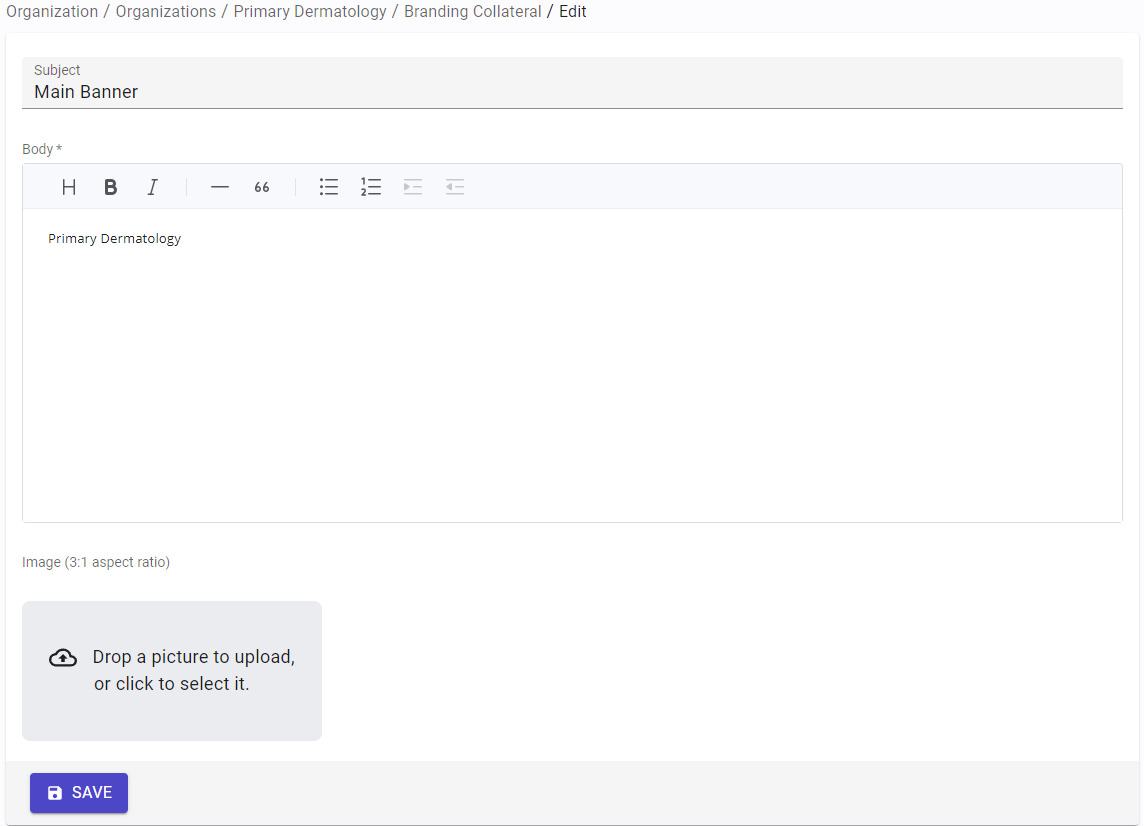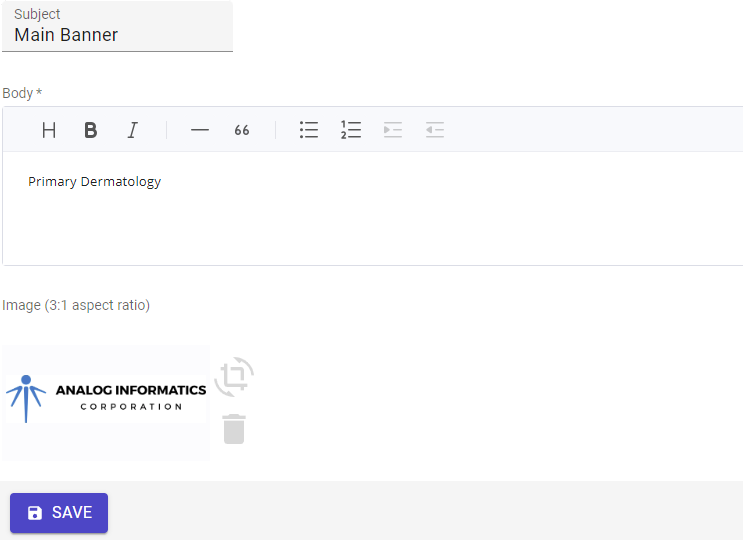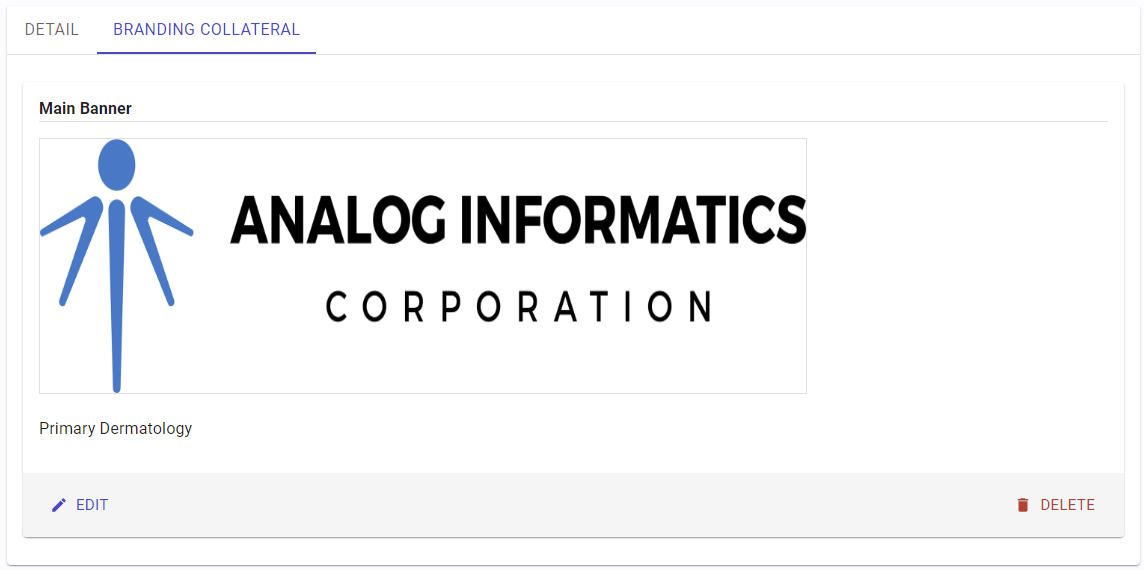Organizations
Organizations represent the organization, company, or hospital as seen in the EMR. The purpose of the Organizations page is to establish Branding Collateral and define the look and amenities that will apply to the websites created for the organization and used by the patient concierge. That URL is created at https://PRACTICE_NAME.analoginformation.com.
To see the settings of the organization, simply click on EDIT to the right of the organization's name.
You may update the following items:
- Name - The name that appears at the top of the practice URL (see image below).
- Amenity Options - Define the default set of amenities that can be overridden by location-specific amenities.
- Font Header - The font for the header (practice name).
- Font Body - The font used for all body text.
- Primary Color - The six (6) character hex code to use for the primary colors (e.g. Title and name).
- Secondary Color - The six (6) character hex code to use for the primary colors (e.g. body font).
- Icon Style - The color for the icons. Choose from Default (gray), the primary color or secondary color (see above options), or black.
When accessing the practice URL, tiles for each amenity at each location are presented.
Other Settings
- Enable charities - When enabled, if a user clicks to leave a public review, they will be asked to identify which charity they would like the practice to make a donation to. This incentivizes people to leave reviews and to leave good reviews. Disabling this feature not only disables the charity pages, but also disables the Top Charities dashboard.
- Value per impression - The dollar amount used to quantify ROI on the Reputation Activity dashboard chart for user clicks to potentially leave a review.
- Value per review - The dollar amount used to quantify ROI on the Reputation Activity dashboard chart for reviews left. The default number is $200.
Higher review quantity and quality help market your organization to new potential clients. While there are many factors regarding the value of an online review, most estimates place the value of an online review between $200-$1,000.
Branding Collateral
To see the branding collateral of the organization, simply click on BRANDING to the right of the organization's name.
To edit the branding collateral, click +ADD.
The BODY area contains a description of the organization. This description will show in the About Us section of the practice URL: https://PRACTICE_NAME.analoginformation.com.
The IMAGE area contains a picture in a 3:1 aspect ratio. This image is presented as the primary image at the top of every email sent on the practice's behalf.
To add an image, drag it to the image area or click on the image area to open a file picker and select the target image. After selecting an image, you will be presented with an image editor that allows zooming and rotation. Set the image as desired and click KEEP.
Make any other changes to the body or image and click SAVE.
Once saved, the image and body description will appear. You can edit the information again or click DELETE to remove all added data.