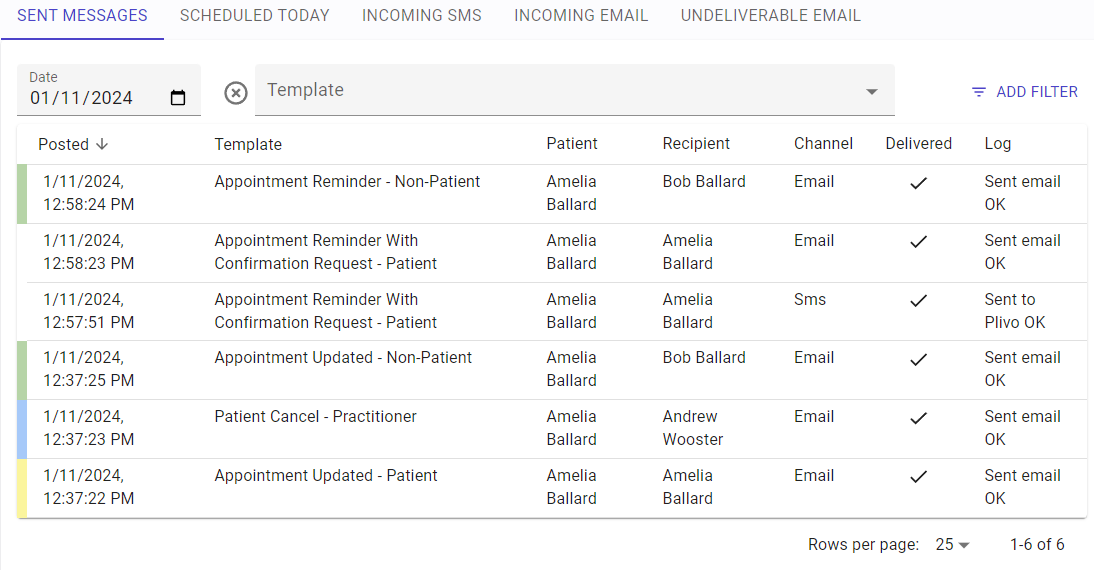Sent Messages
The Sent Messages page details all messages sent by the system [practitioner instance]. With no filters set, all messages ever sent will be displayed.
Available Filters
- Recipient - The [partial] name of the message recipient.
- Channel - The way the message was sent such as Email, SMS, or Voice.
- Date - The date to filter for.
The message list is color-coded:
- No highlight - Non-appointment message was sent to the patient.
- Blue - The message was sent to the practitioner.
- Green - The message was sent to a non-patient, such as the patient's recipients.
- Yellow - Appointment updates sent to the patient.
- Purple - The message was about pathology.
Messages
The messages shown are provided with the following information:
- Posted - The date the message was attempted to be sent.
- Template - The internal name of the message template used to generate the message.
- Patient - The specific patient the message is about.
- Recipient - The specific recipient of the message.
- Channel - The way the message was sent such as Email, SMS, or Voice.
- Delivered - A checkmark in this column indicates the message was successfully sent.
- Log - A simple confirmation or failure message.
There are three hot links for messages: Appointment, Patient, and Recipient. Clicking on any of these items will take you to the Appointments page, the page for the patient, or the Practitioners page if the recipient is a practitioner.