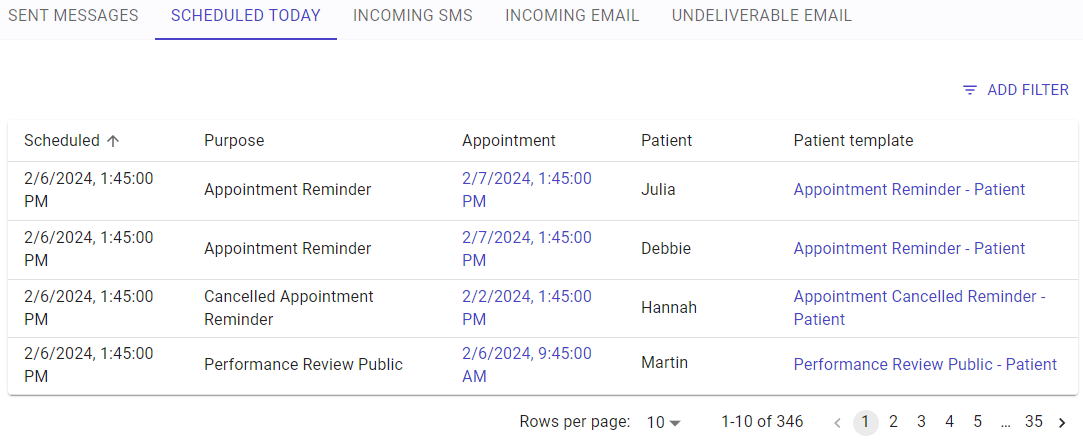Scheduled Today
The Scheduled Today page shows all messages that are scheduled to be sent. With no filters set, all messages scheduled to be sent "today" will be displayed.
Available Filters
All columns may be sorted or filtered by purpose.
- ADD FILTER > Purpose - The purpose of the message such as an appointment reminder or review request.
Messages
To see the final message sent, go to Sent Messages on the left navigation pane.
The details of the messages shown include the following information:
- Scheduled - The date the message was scheduled to be processed.
- Purpose - The trigger type of the message.
- Appointment - Lists the date of the appointment if there is an appointment associated with the message.
- Patient - The specific patient the message is about.
- Patient Template - The patient message template used.
There are hot links for Appointments. Clicking on the appointment date will take you to the Appointments page.